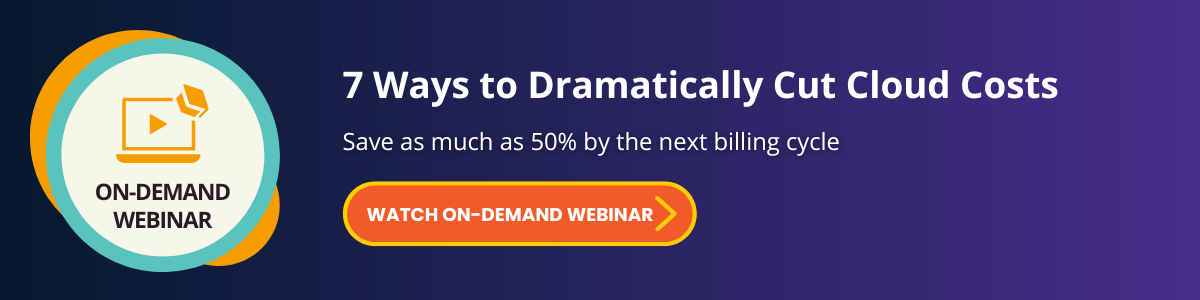AWS Savings Plans: The First Step to Saving Money in the Cloud
When migrating to AWS, the focus naturally goes to application development. AWS makes it fast and flexible, and you can get things done in record time. But to concentrate only on the architecture is a big mistake. With the cloud, the financial engineering – understanding and strategically implementing AWS’ various pricing plans – is nearly as important as the technical engineering.
Pricing with AWS (and all cloud vendors) is a bit of a ball of yarn to unwind. There are many pricing options and many variables to consider. Some plans require an upfront commitment, others do not. Some are straightforward with no risk and others are more of a calculated gamble.
The plan you pick will have a big effect on what you pay. Choose a sub-optimal plan for your usage, and you’ll know it when the monthly bill arrives and you’re reaching for heart attack meds.
It literally pays to know your way around the various AWS pricing models. In this blog, we will list out the different types of pricing models. Then we’ll detail why AWS Savings Plans are our recommended first step for taking control of your cloud and lowering your monthly spend.
AWS pricing models
On-Demand Pricing. This option is the most straightforward. You configure and utilize any AWS resource and pay the listed price as determined by the AWS Pricing Calculator. This option does not require any commitment. This plan is the least restrictive, but the most expensive, way to go.
AWS Savings Plans. This option works like a discount coupon: you commit to spending a monthly dollar amount for EC2, Fargate and Lambda or SageMaker in return for a discount. With AWS Savings Plans, you receive a discount of up to 72% based on the on-demand pricing.
Reserved Instances (RI). This option requires you to select an instance type, operating system and region. If there is a match between the resources used and the RI plan, you will receive a discounted rate. Discount rates can be up to 72%.
Spot Instances. This option is a bit like buying futures: you commit to buying “spare” EC2 capacity on an AWS instance when it comes up. This unused capacity is available at a deeply discounted rate. Your Spot Instance runs whenever there is AWS extra capacity. There is a big catch with Spot Instances: when AWS capacity is not available, your spot instance will stop so you must architect your solution to be flexible. Spot Instance pricing can be up to 90% discounted.
Why AWS Savings Plans are the best place to start
With their flexible pricing model and ease of implementation (set up only takes a few minutes), AWS Savings Plans are the best way to quickly reduce cloud costs. The system automatically applies discounts to eligible AWS usage. You can use the newest instance families, generations and regions while continuing to save without having to worry about “Did I buy the correct EC2 type?”
There are two types of AWS Savings Plans to choose from, and each require a 1- or 3-year commitment period:
- The Compute Savings Plan
- Applies to AWS resources in any region and of any type.
- Is the most flexible of the two plans.
- Allows you to apply a discounted plan to your EC2, Fargate and Lambda resources. Or you can buy a Savings Plan for just SageMaker resources.
- Is based on a dollar commitment, not a particular resource commitment.
- You can save between 30% on a 1-year commitment and 66% on a 3-year commitment off On-Demand Pricing.
Best for: If you have EC2s in various AWS regions and have varied EC2 instances.
- The EC2 Instance Savings Plan
-
- Applies to resources in one location using a particular instance type, e.g. M5.
- Gives you the flexibility to change your usage between instance within a family in that region.
- Is designed for usage of individual instance families in a Region (e.g. R5 usage in West-2).
- You can buy an Instance Savings Plan that provides the lowest prices, offering savings of up to 72% off On-Demand Pricing.
Best for: If you have AWS resources in one AWS region, (e.g. West-2).
The chart below shows the monthly cost difference between On-Demand Pricing, Compute Savings Plans and Instance Savings Plans for an M5.large for one year with no upfront commitment.

Based on this example, On-Demand Pricing is the most expensive option. The EC2 Instance Plan is more than 50% less expensive than On-Demand. But if flexibility (the ability to have this instance running anywhere in the world) is what you need, the Compute Plan might be best for you.
How to set up an AWS Savings Plan
The best part of AWS Savings Plans is how easy they are to set up. It only takes minutes.
- Log into the console, go to AWS Cost Explorer, then Savings Plans.
- Pick a plan option.
- Compute Savings Plan.
Applies to EC2 Instances usage, AWS Fargate, and AWS Lambda service usage regardless of region, instance family, size, tenancy and operating system. - EC2 Instance Savings Plan.
Applies to instance usage within the committed EC2 family and region, regardless of size, tenancy and operating system. - SageMaker Savings Plan
Applies to SageMaker service usage, regardless of region, instance family and component.
- Compute Savings Plan.
- Select the term of the plan, 1- or 3-year commitment
- Choose your payment option.
- All Upfront (largest discount but you must pay the total upfront)
- Partial Upfront (outstanding discount with partial payment due)
- No Upfront (still a very good discount but no payment due when ordering)
- The system will help you determine exactly what you need. AWS can analyze your usage pattern based on 7, 30 or 60 days and what you should commit to spend in order to save the most.
- Confirm the purchase and…voila! In the time it takes to refill your coffee cup, you are saving between 30% and 72% on your EC2, Fargate, Lambda and SageMaker spend.
The downside of AWS Savings Plans
There is no reneging from your 1- to 3-year commitment. So, if you your usage drops significantly from what you signed up for, you still have to meet your higher committed rate.
Before buying Savings Plans (or RIs), you need to be confident that the resources will be used for the time period. Understanding the needs of the business and of your developers is critical to informing that decision. Is the company growing, shrinking, merger, divestiture, etc.? All of these considerations play into what to buy and how much you need to buy.
Why Reserved Instances are not a great place to start
Although we are focusing on AWS Savings Plans, it’s worth a mention to touch on Reserved Instances. Specifically, why RIs are not a recommended way to financially engineer the cloud.
RIs require a significant amount of management overhead to ensure a resource match on your commitment. Because this matching process can cause under-utilization or overcommitment, it can result in losing money rather than saving money.
Reserved Instances still exist for EC2 but are quickly being replaced with Savings Plans. In general, RIs are not recommended by AWS.
NOTE: For RDS, however, Reserved Instances are the only option for saving money. Make sure to carefully analyze your environment and your needs, then start by slowly buying RIs. Purchasing the wrong RIs can result in a loss of savings.
Below is an example of Amazon Aurora MySQL for West-2 region for a db.r5.large.
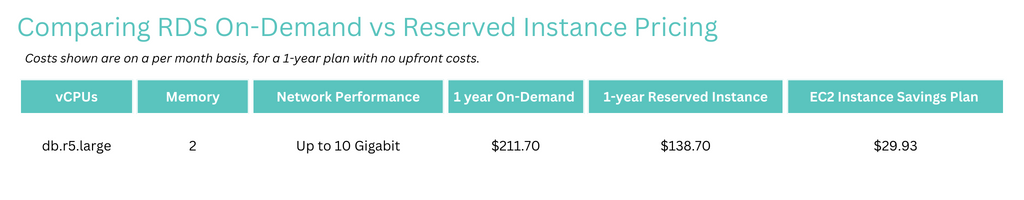
Again, On-Demand Pricing is the least restrictive, but most expensive, plan. If you can determine if the resource is needed for one year, it makes sense to buy a Reserved Instance. (At this time, there is NOT a Savings plan for RDS.)
Summing Up the Pricing Plan Game
With their flexible pricing models and ease of implementation, AWS Savings Plans offer the best first line of defense in controlling cloud costs. You will need to determine the factors unique to your business’ usage. Questions you will want to answer include:
- Is your business growing and using more AWS resources?
- Is your business seasonal with peaks and valleys?
- Will you be adding regions to our environment possible for Disaster Recovery and need to cover those resources with a savings plan?
- Are you planning to acquire a company or are you part of a pending divestiture?
- Are you just starting and not sure how much you need for a savings plan?
All these business decisions will play a factor in what to buy for Savings Plans.
If all of this still feels a bit too complicated (and it is, we get it!), get in touch with the team at Envisor. We are happy to help you identify your best costs savings opportunity. We guarantee we will immediately and significantly cut your cloud costs.